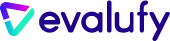Dashboard helps customers to stay informed, make better decisions, and optimize their performance based on the data that is available to them.
We have introduced Dashboard in Evalufy which can be used by hiring managers to gain valuable insights into their hiring process.
Here are some of the ways that Evalufy’s analytics view can help hiring managers:
Identify top performers

The analytics view can be used to identify top-performing Interviews.
The view allows managers to filter by date and purpose and see the progress of a group of interviews.
Top running interviews

Not only this the view gives you a top batches to help managers understand the performance of interviews.
Filters to help managers zoom in
Managers can also zoom in and select batch names to view the performance of each batch on the dashboard Batch details view.
Hiring managers can use this method to quickly identify the best candidates and move them through the hiring process more quickly.
Response rate

The view also gives clear numbers on total dispatches v/s responses received.
This helps hiring managers identify how the responses are streaming in and if there is a need to send reminders or take some action to understand the low response rate.
How to use Evalufy dashboard view?
- Firstly this view is available based on the access you have to use evalufy.
- When you log in to Evalufy, you will see a Dashboard icon on the left panel.
The dashboard view will appear once you click.
- If you are a new user and have not yet created your first assessment. In this view, you won’t see any data and will be guided to create an assessment.

- Incase you have data you will the data as shown below
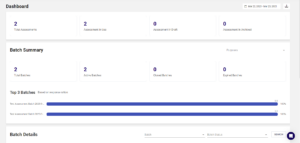 You can use the Date filter to select the date range for which you want to see the data.
You can use the Date filter to select the date range for which you want to see the data.- The top section show you the details of the assessments created under each category.
- The second section shows you the top batches based on dispatches v/s submissions.
- The last section is about batch details that gives you an overall picture of candidate stages and Submission rate.
- We have also added filters to zoom into each batch so that managers can take quick actions.
Overall, Evalufy’s analytics view provides hiring managers with a range of valuable insights into their hiring process, allowing them to make more informed decisions and improve the efficiency and effectiveness of their hiring efforts.